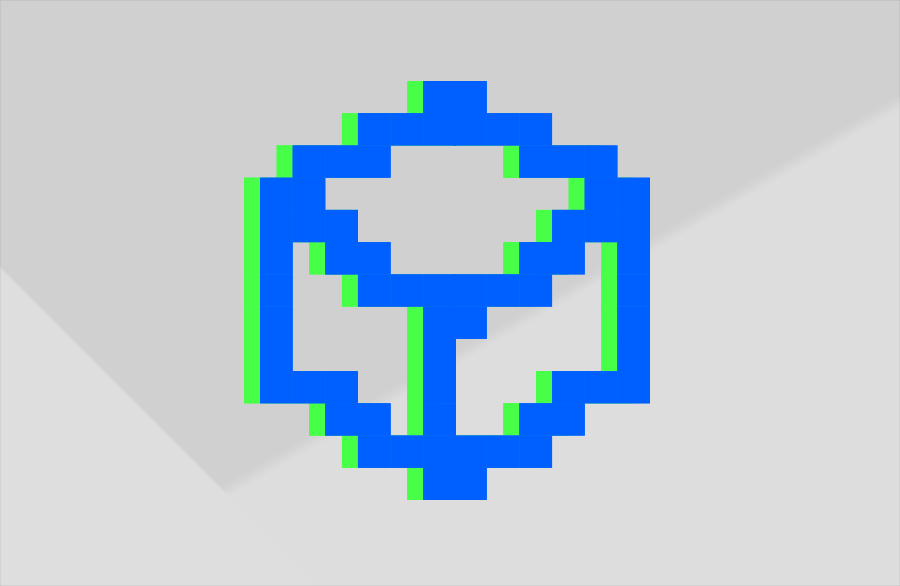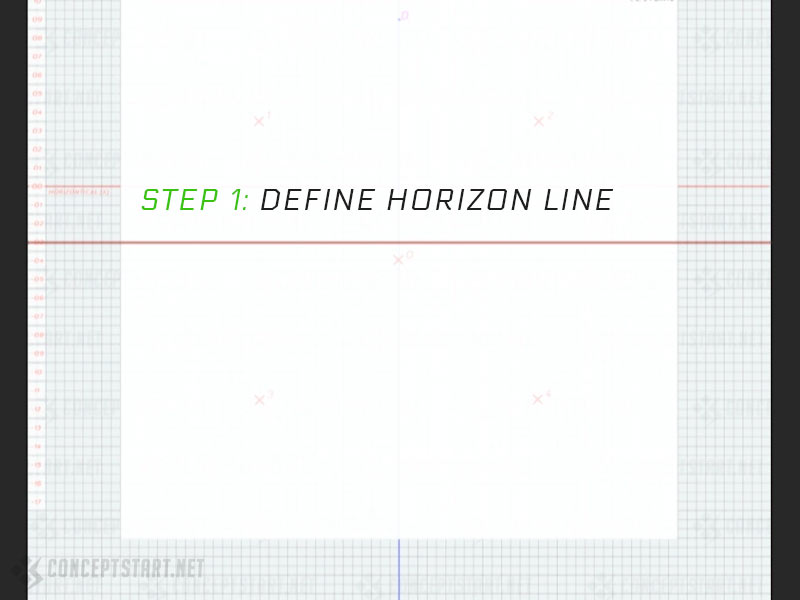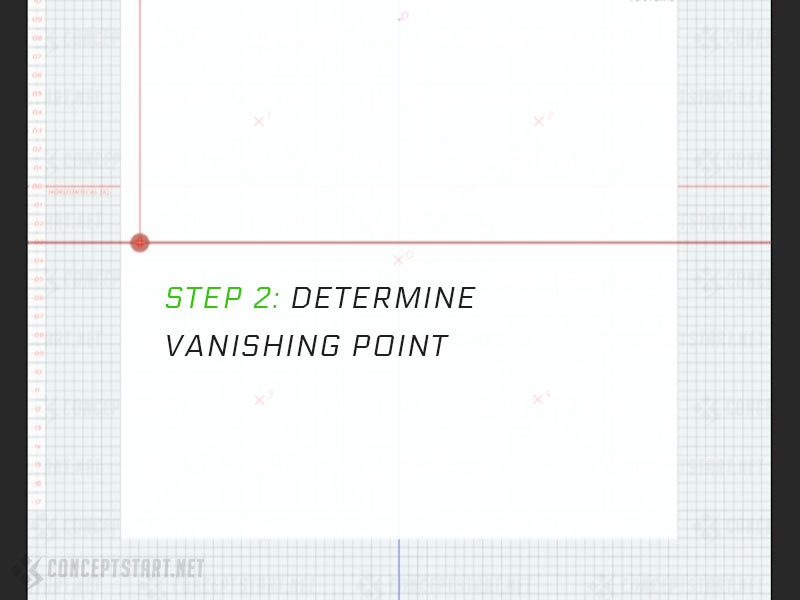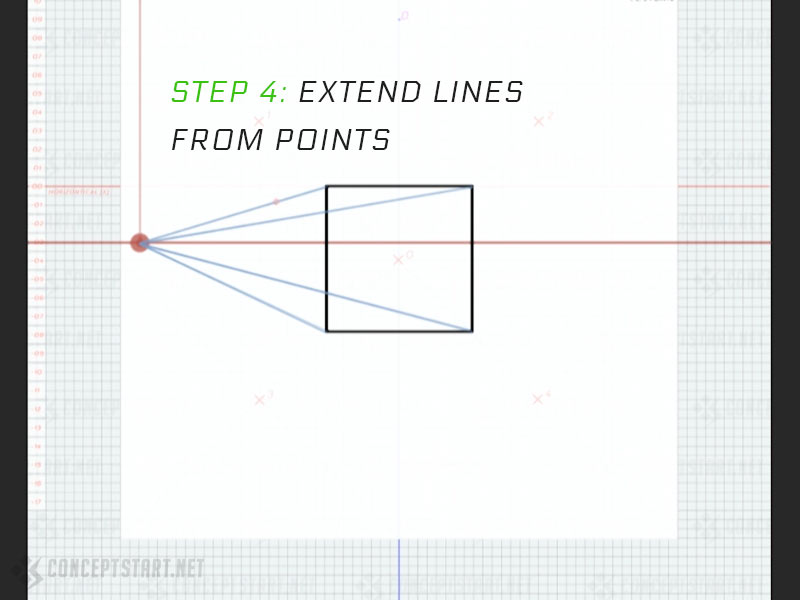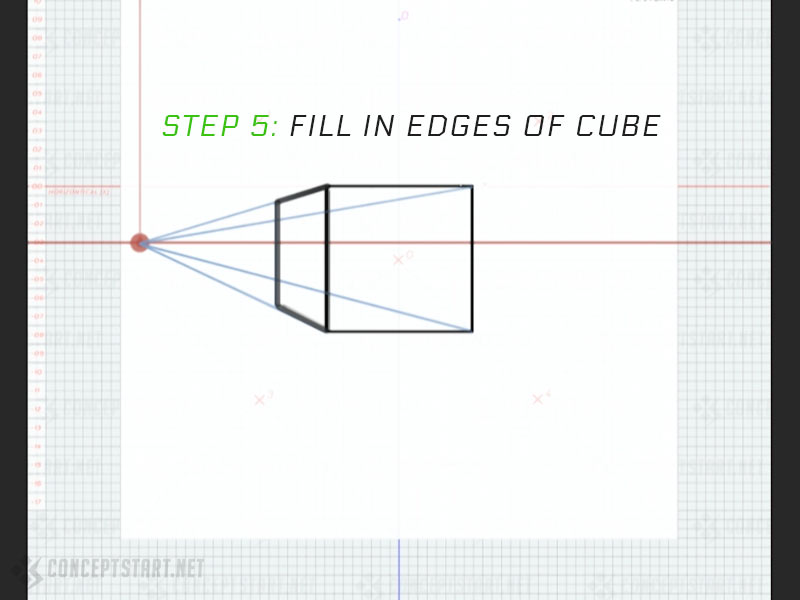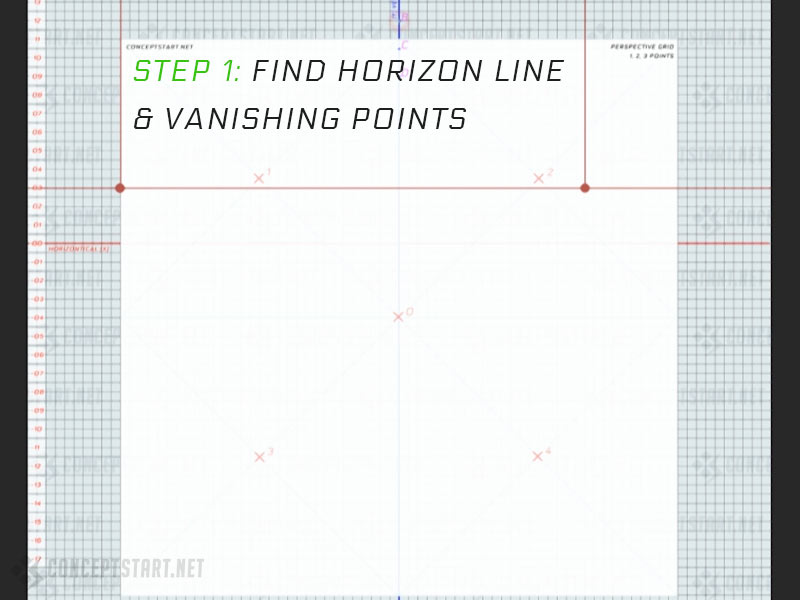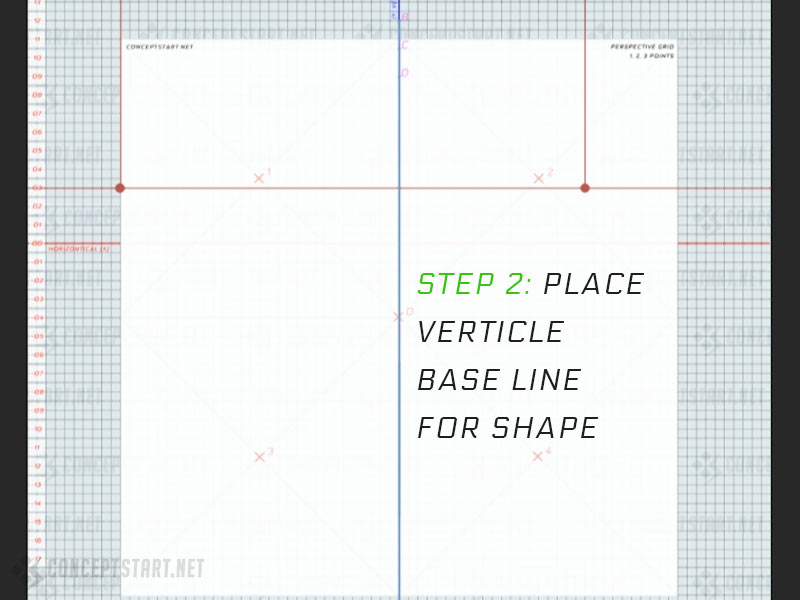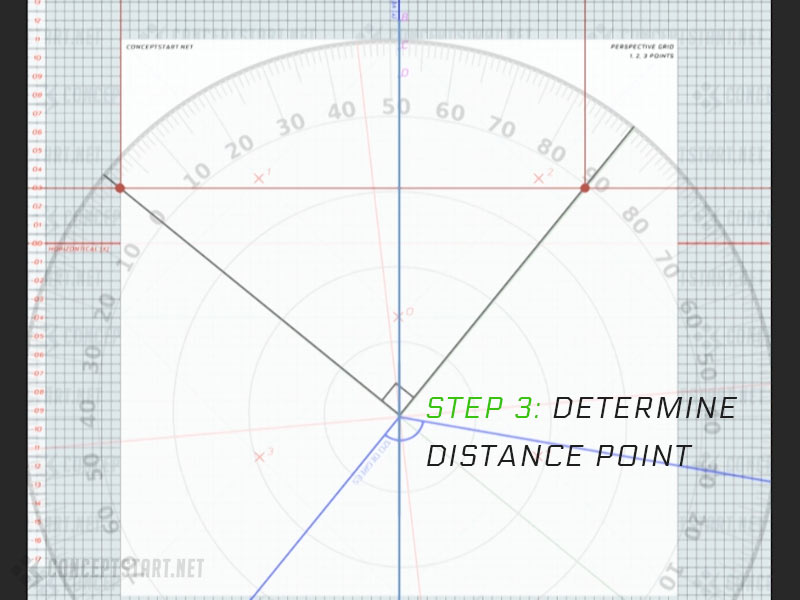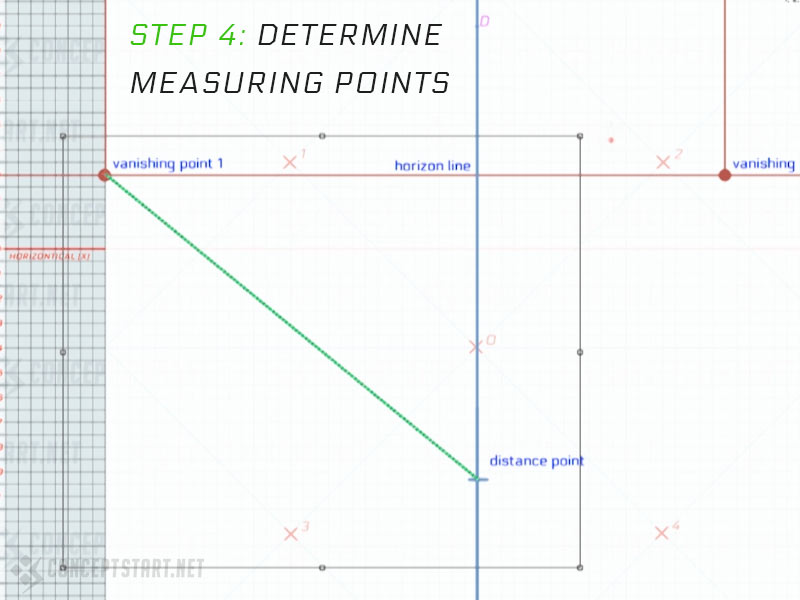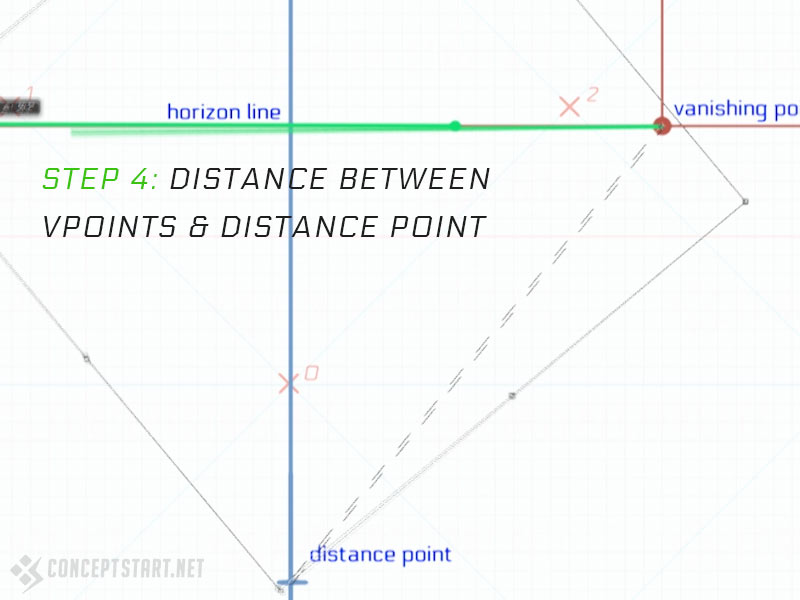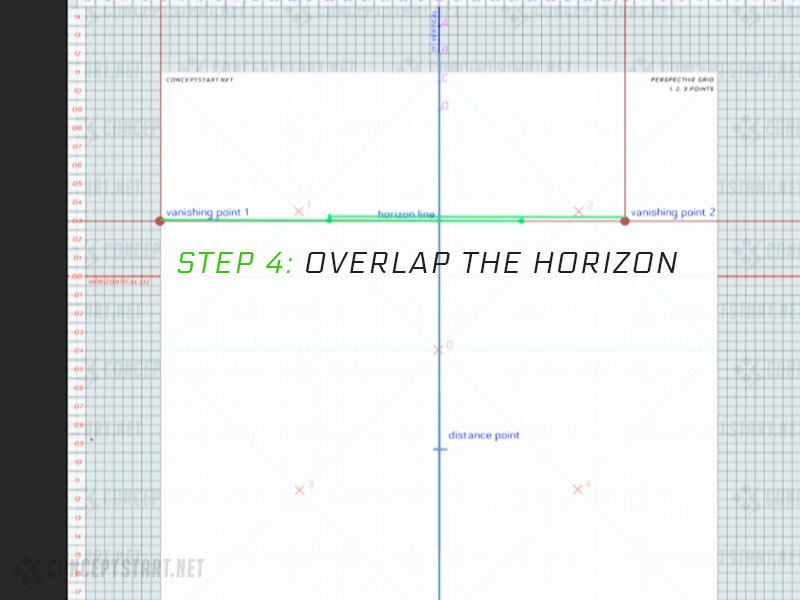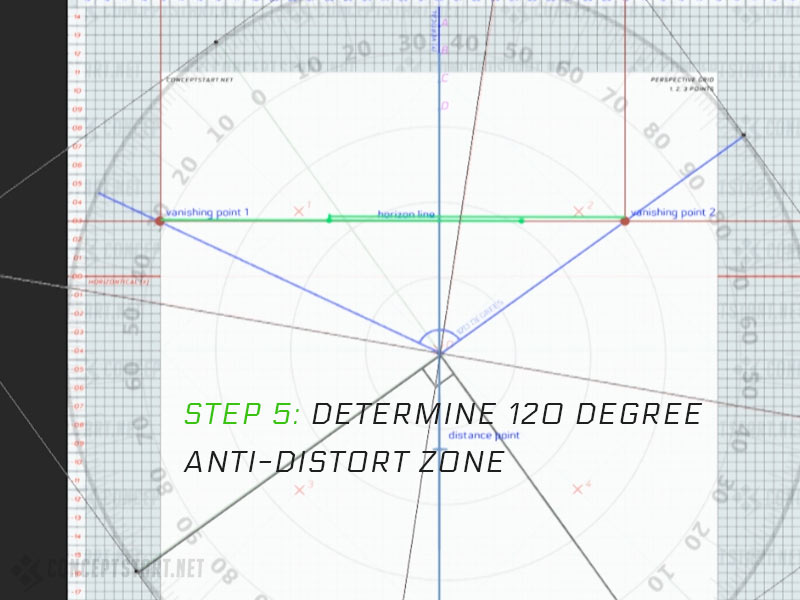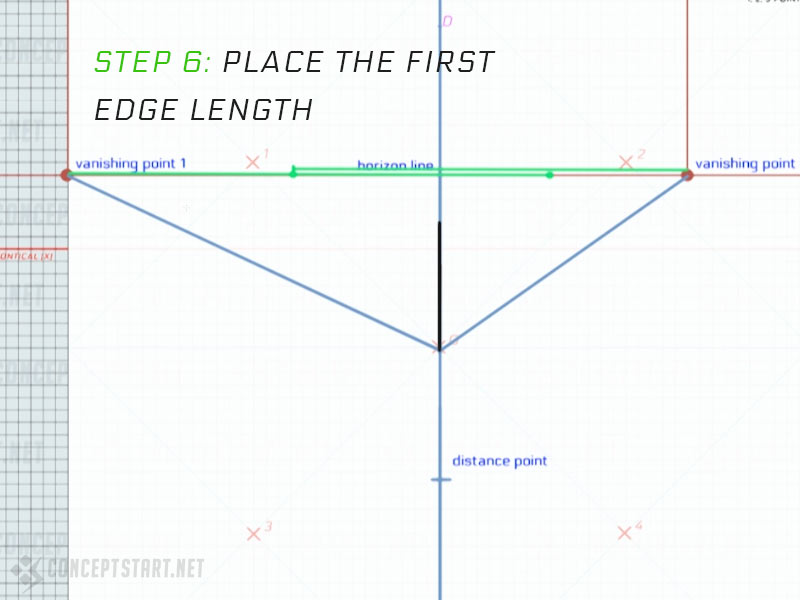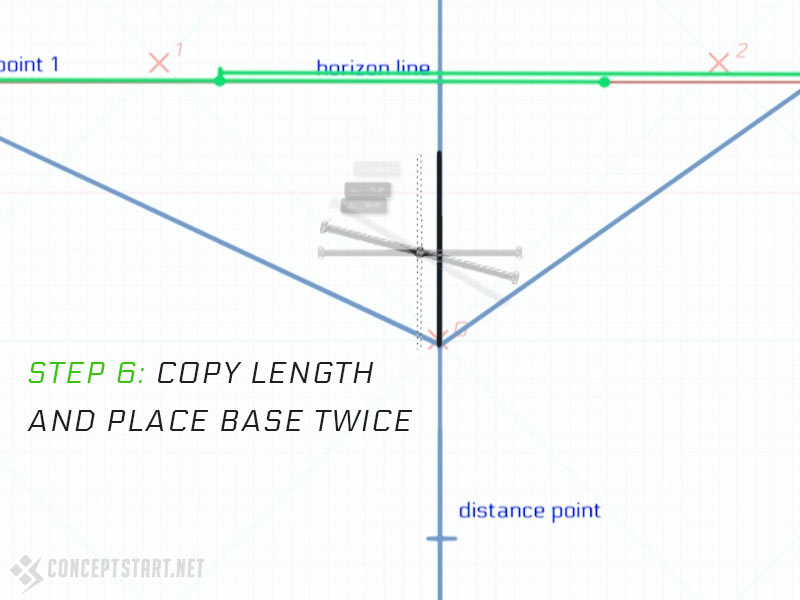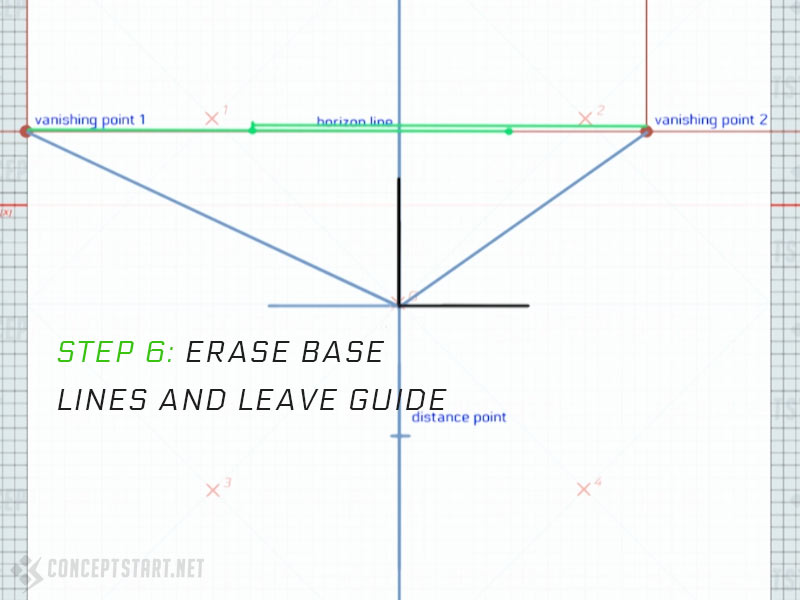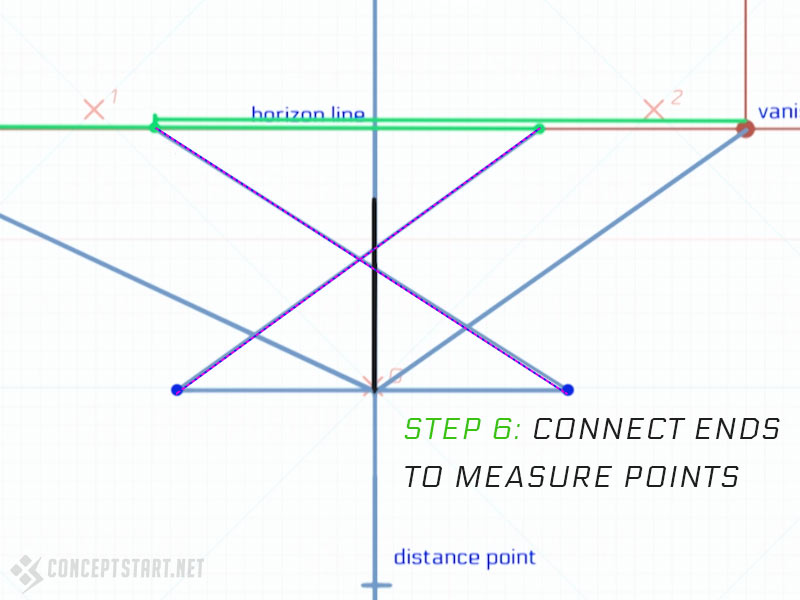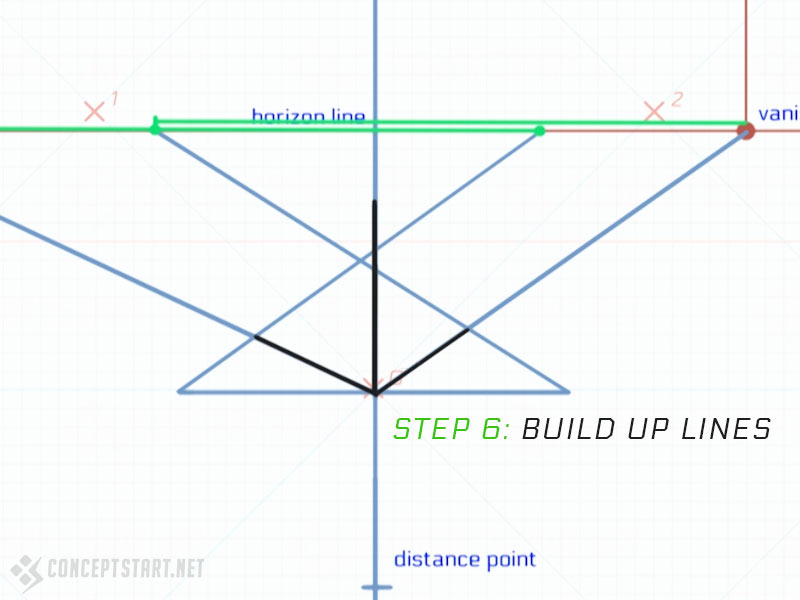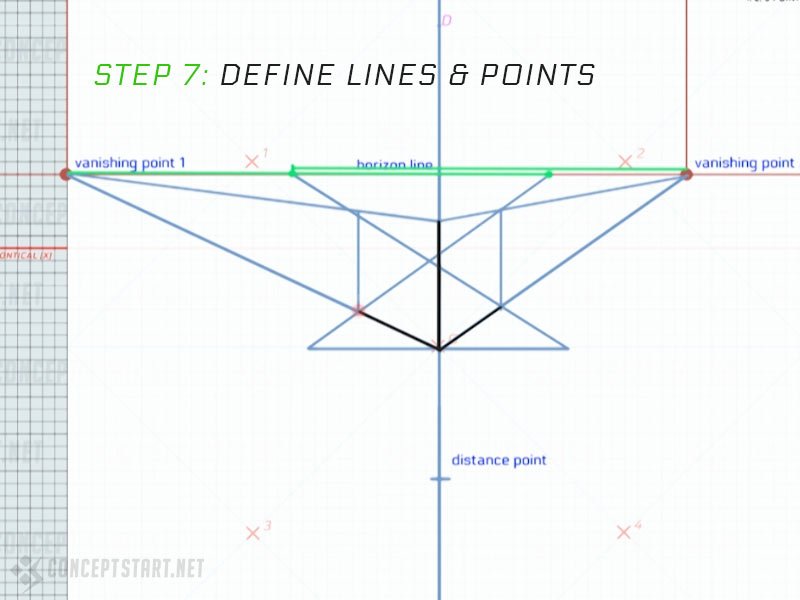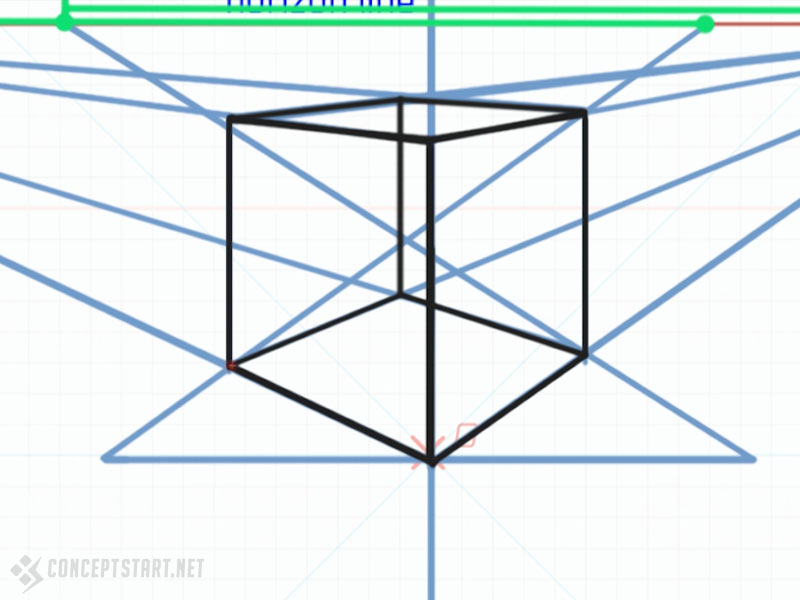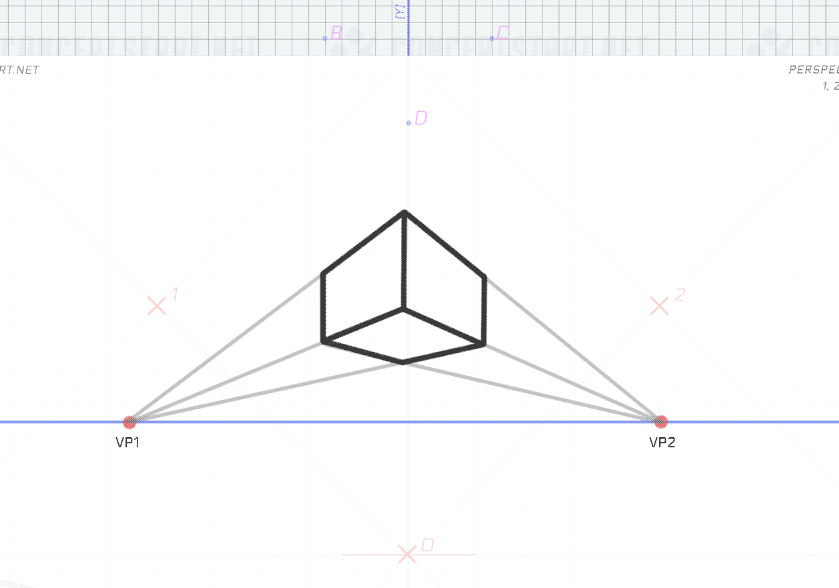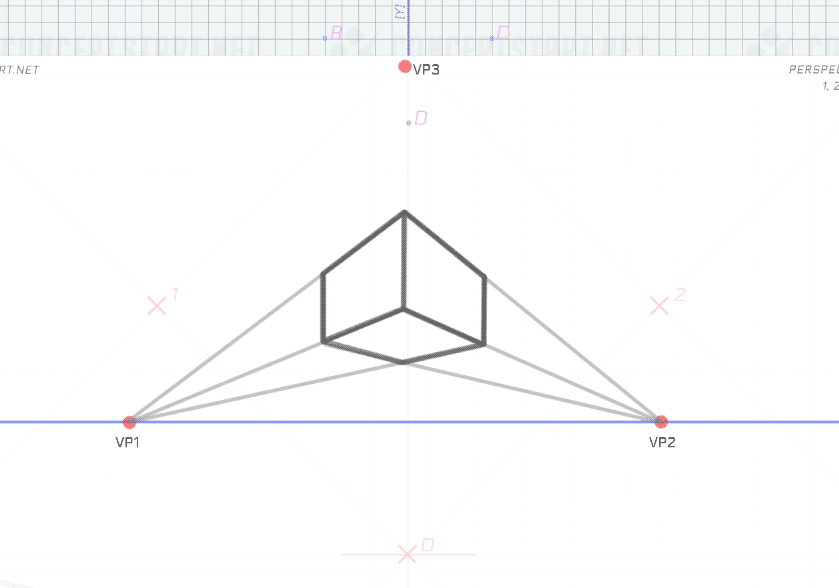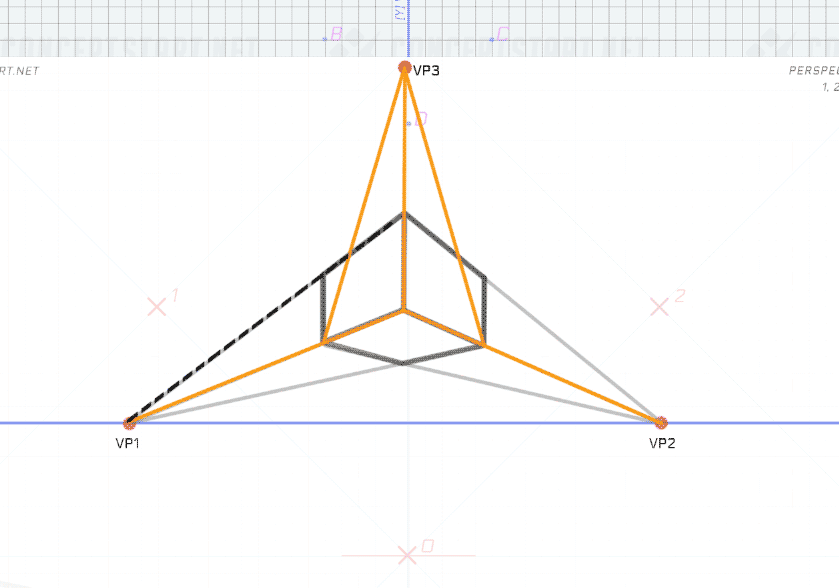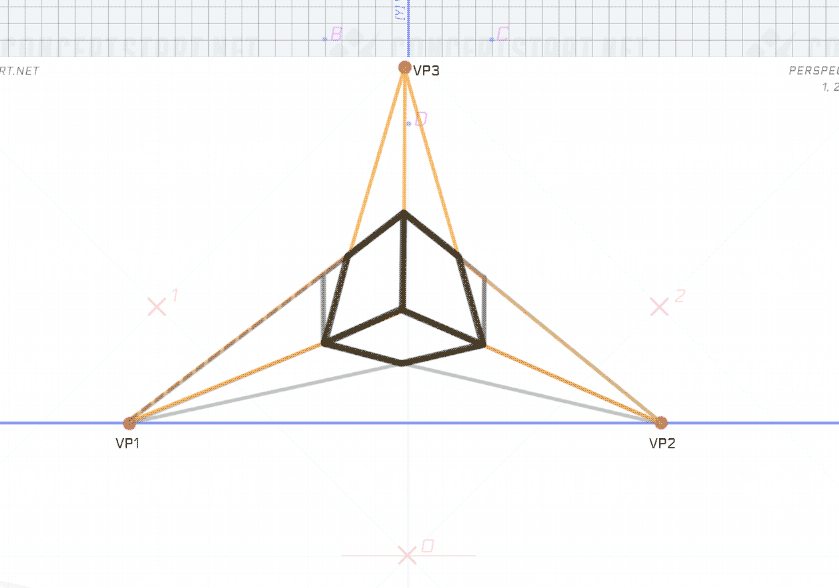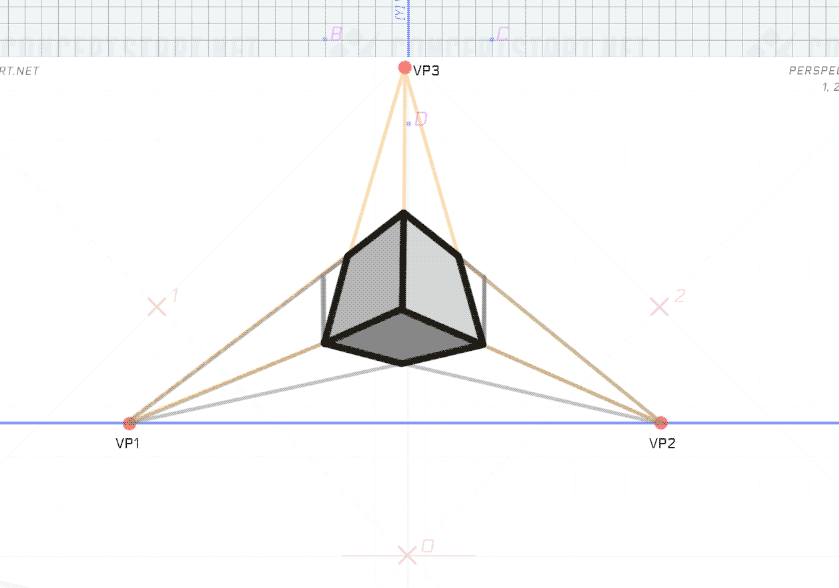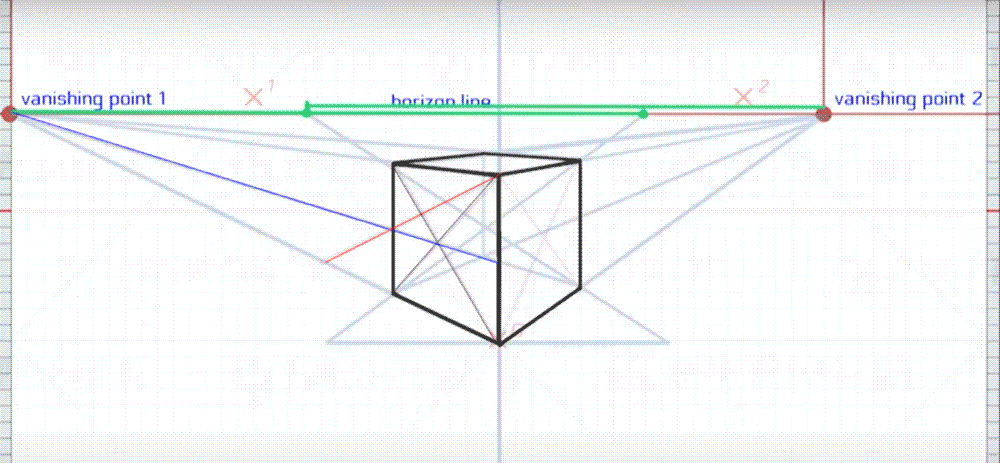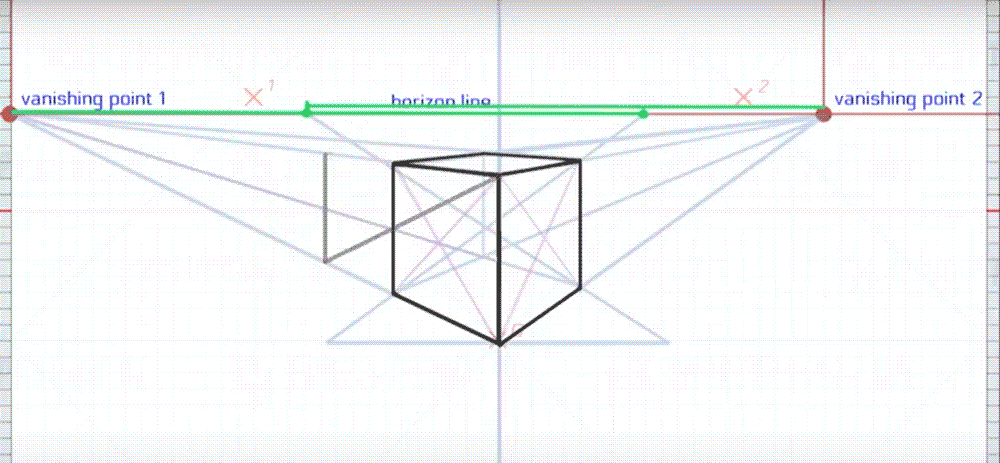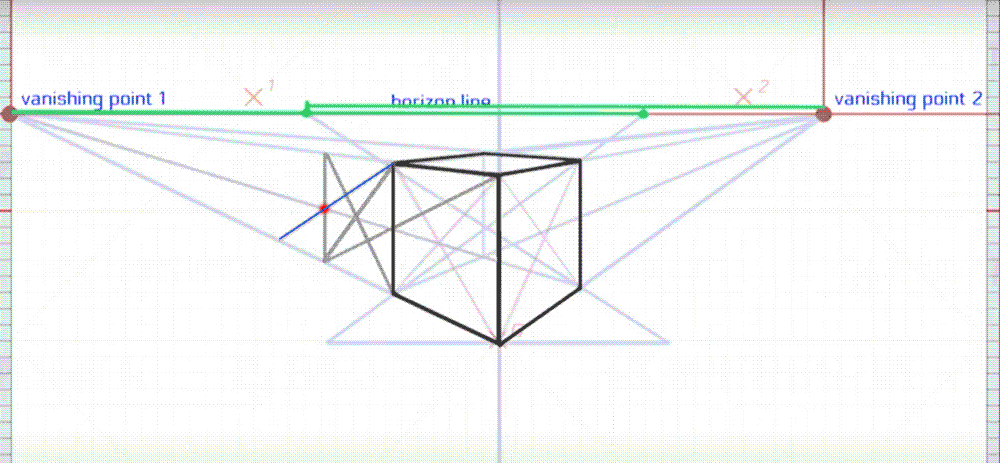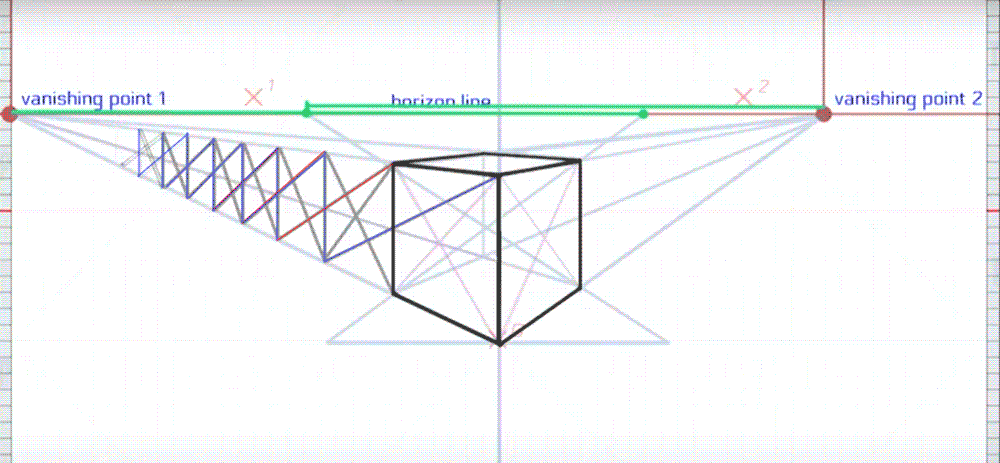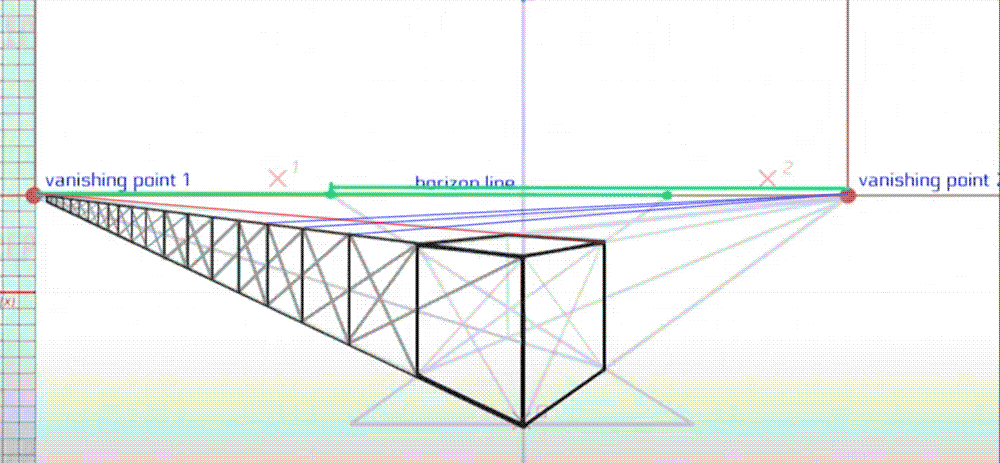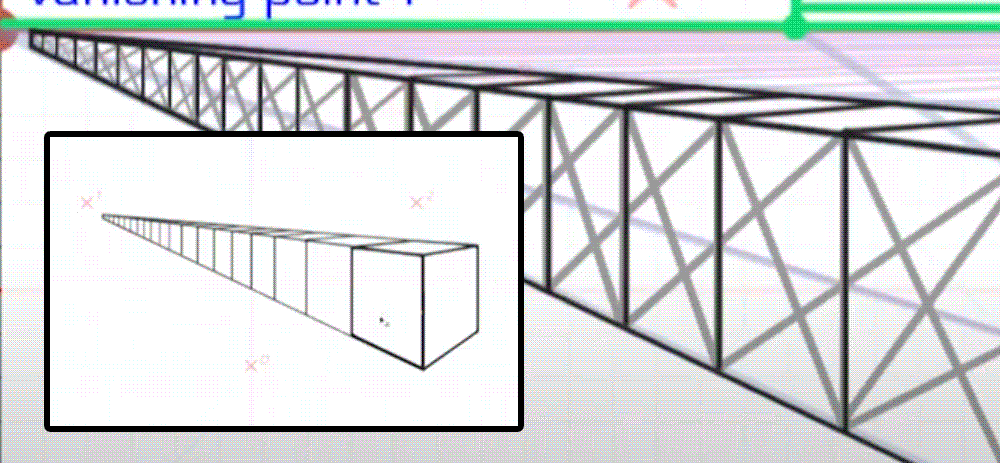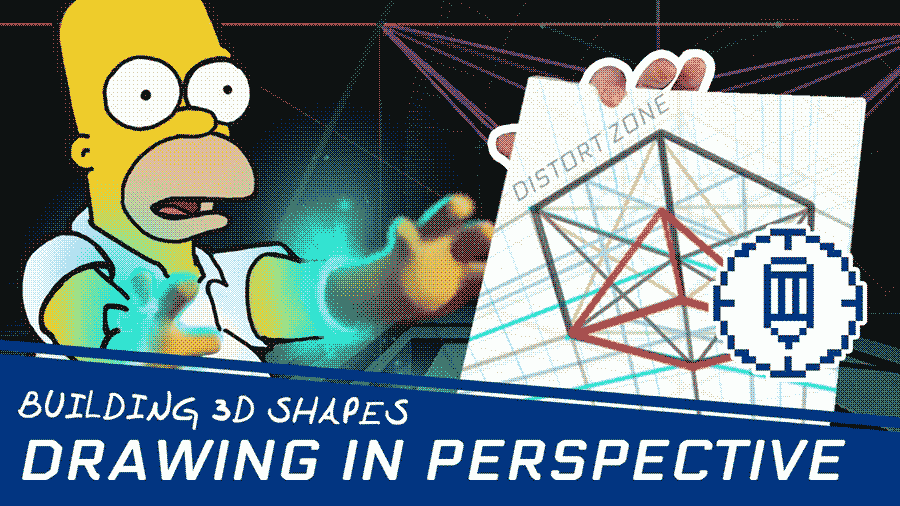A concise drawing tutorial touching on all the fundamental principles of drawing in perspective.
In the previous drawing tutorial episode we explored ahow 2D shapes make up a subject. In this drawing tutorial we’re shape shifting into another dimension!
It’s a topic that might be alien to some of you, but we’ll be drawing 3D Shapes in 1, 2 and 3 point perspectives... and, we'll learn how to accurately forshorten objects.
This is a subject that requires some focus as it's more technical than other topics. It’s a subject that can be hard to grasp and needs to be done right.
When we look at an object or a scene, we notice it varies depending on our perspective; the appearance of an object is all relative to the perspective or viewpoint. So what does perspective officially mean?
According to Google: "The art of representing three-dimensional objects on a two-dimensional surface so as to give the right impression of their height, width, depth, and position in relation to each other."
So we basically need make sure the perspective is right, because every time you create a drawing for someone else to see, they are viewing the object, or scene through the lense that you create for them. And it needs to look accurate, unless you’re an abstract artists, because you're not required to accurately depict reality. However, if it’s a real scene you’re portraying and some of the relationships between these objects aren’t accurate, then the image will break down.
The scene will look flat, and then we’re shape shifting back to 2D flat images, it’s all about creating magic that people believe in! Anything that feels unnatural, or out of place instantly breaks the viewers engagement and emotional connection to the drawing and they’re taken out of the scene.
The most important 2 things you need to remember in all of this is:
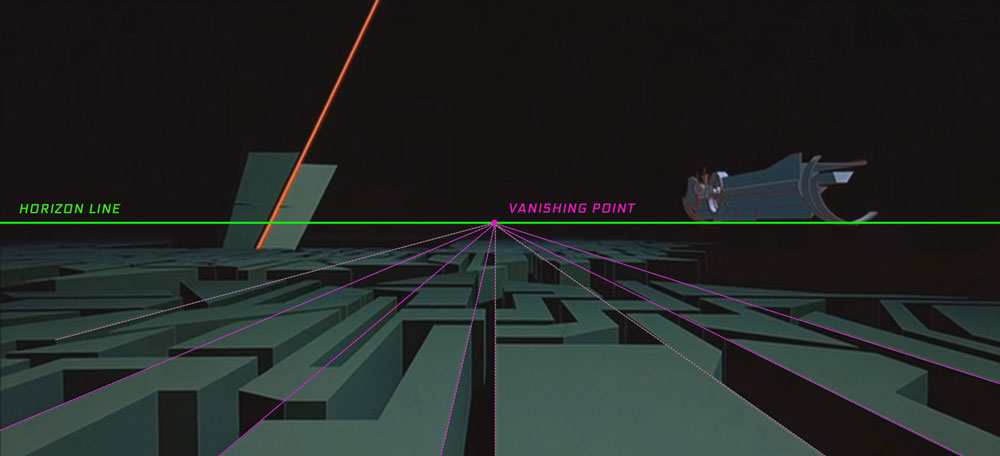
The Horizon line
-
This simply represents the eye level of the viewer.
-
There can only ever be 1 horizon line.
Vanishing Points
-
The point at which receding parallel lines appear to converge.
1 Point Perspective
So let’s start with the basic type of perspective…
Here's an a simple image of 1 Point Perspective taken from the movie Tron. It has a single vanishing point and a single Horizon Line.
So to create our own 1 Point Perspective drawing, Let's start by giving the 2D image a place in a 3D environment.
- Establish the horizon line. This is the eye view level that we are viewing the shape, or soon to be cube. Are we looking above the Cube? Below it? If we're looking above the the shape, he horizon will be lower down. If we're looking beneath the shape, the horizon line will be higher up.
- Establish the vanishing point on the horizon line, a point that we’re looking down towards. This is what ultimately determines which side of the cube appears to is. So place the dot on the horizon line, this will determine our Vanishing Point.
- Draw the shape anywhere on the canvas
- Extend the lines from the edge of the shape so they converge towards the Vanishing point.
- Fill in the lines to determine the length of the new visible edge. Now we have a cube in a scene! Now you know 1 point perspective.
Step 1: Horizon Line
Step 2: Vanishing Point
Step 3: Draw Shape
Step 4: Extend Lines
Step 5: Draw Edges
You can practice drawing in perspective by Generating tasks for you to draw. It prompts you with random coordinates and shapes to place in 3D space on the perspective grid. (Click to download!)
Now you're on you way to understanding perspective drawings!
2 Point Perspective & Measuring Points
Two point perspective is the most common type of perspective used in a scene, it's more dynamic than 1 point perspective as it has multiple viewing angles.
By drawing perfect cubes in perspective, it means that we can use them as a base to determine the shape of more complex shapes with better accuracy and efficiency. In order to get that perfect cube we need to understand how to establish measuring points. These points will give us perfect measurements for the sides of the cube within the 3d space based on the 2 viewing angles.
Step by step guide:
- First we need to find the Horizon Lines & Vanishing points.
- Next we place a vertical line somewhere across the horizon. This is wher ethe first edge of our shape will appear, it's also where we will find out Distant Point, the point where we determine our measuring points.
- Now we take a right angle square over verticle line.
- Place one of the side on vanishing point 1
- Then place the other side on Vanishing point 2
- And then make sure the corner point of the right angle falls on the first verticle line
- Now to establish the Measuring Points we need to:
- Connect 2 lines from each Vanishing point to the Distance point
- Then overlap the length of each line ba6ck across the horizon
- The ends of these lines determine our 2 measuring points
- Next we need to make sure the viewing angle is no greater than 120 degrees or the shape will look distorted (not ideal for a cube)
- We then decide what the full length of the first edge will be!
- We then copy it twice and place them in a mirrored formation at the base of our first edge
- The edges of these 2 new lines will then connect to our measuring points
- Now we can begin to build up our 3D cube based on the foundation lines established
- Extend all of the remaining lines from the edges of the shape towards the vanishing points.
Step 1: Horizon Lines & Vanishing Points
Step 2: Shape Base Line
Step 3: Distant Point
Step 4-1: Measuring Points
Step 4-2: Measuring Points Distances
Step 4-3: Measuring Points Overlaps
Step 5: Distort Zones
Step 6-1: Place First Edge
Step 6-2: Base Edge
Step 6-3: Erase Base Lines
Step 6-4: Connect Ends
Step 6-5: Build up Lines
Step 6-6: Define Lines to Points
Step 7: Complete Shape
Now you should have a cube in perfect 2 point perspective!
3 Point Perspective
Ok so 3 Point Perspect is similar to 2 Point Perspective, but you can guess what the difference is no doubt!
There's a 3rd vanishing point, the main differene is that it's not placed on the horizon line. It's usually placed above or below the horizon depending on the viewing angle you want to achieve.
When creating a shape in 3 Point Perspective, you can start out by utilising the steps from the 2 point perspective process, especially if you want to create a cube with accurate dimensions.
- Follow the steps for 2 point perspective
- Add the 3rd vanishing point
- Extend guidelines from VP3 through the points of the front corners of the cube to determine their shape within 3 point perspective environment
- Redraw the lines of the cube
What I have noticed is that this process is essentially creating an illusion of 3point perspective, because if you were to extend guidelines from the 3rd vanishing point up through all of the corners, then the shape is not coherant. We're only concerned with the front facing side of the cube. This is the only thing that we're concerned with because it's the only thing visible to the viewer. It's an illusion, and one that suits us artists.
Understanding true 3 point perspective would require you to establish measuring points for the edge of the cube, which isn't so practical for artists.
If you want to draw other shapes that aren't necessarrily a cube that has equal dimensions, it would be an option to draw in all 3 vanishing points first, and then build up the shape within all of these guidelines.
Step 1
Step 2
Step 3
Step 4
Step 5
Key things to consider in 3PP
-
3 Point Perspective is usually used in comics to demonstrate height so the 3rd VP should usually above the shape, and above the horizon line.
-
If the viewing angle is from the perspective of a persion in a scene at ground level, then it would be best to place the third VP in the centre of the horizon line otherwise the shape will distort and look odd.
Foreshortening in Perspective
Before we go we finish up, there’s 1 more valuable piece of information which you need to understand and that is distance within the perspective.
Distance has a way of breaking down the length of things in a set rhythm. See this building here, the with of each window gets smaller and smaller the further into the distance it goes.
But how do we work out these dimensions for our own scene? Ok so let’s go back to our cube! And extend it right back…
All of which can be measured using the Vanishing points in relation to the lines of the object. Ok so what we need to first is establish our cube, we’ll use the one from the previous demonstration…
- Find the middle point of the front facing side we want to extend, cross the diagonal froms each corner of the cube to get the middle point
- We run a line from the vanishing point through the to the middle point we created, there's an intersection point where this newly create line enters the cube
- Then we need draw a diagonal line from the top corner off the cube, through this new intersection point
- Then we draw a vertical line upward upward to get the new height
- Then back down to the bottom corner to creat a new mid point
- From here, we keep subdividing down the central line towards the vanishing point...
- Finally, we overlay our construction lines with newly established foreshortened edges.
So this is foreshortening in perspective! It can be applied to any tpe of perspective drawing, with 1, 2 or 3 vanishing points! Just remember to follow the process outlined here and it should all be relative in relation to your grid.
Next Steps To Improvement...
Practice Drawing in 1,2 & 3 Point Perspective!
Perspective is something you need to practice to become fluent at. You need perspective for a broad range of drawings and paintings from environments designs, character designs, mechanical drawings such as vehicles, props and so on.
It's used in everything so you need to learn it, understand it, and make sure it's accurate! Glitches in your portfolio will bring everything else down, no matter how well rendered it is. So it needs to be learned properly! You can practice drawing in perspective by solving tasks generated with the Perspective Drawing Task Generator. It will prompt you with coordinates for all vanishing points, horizon line and various types of shapes. You can also download the .PSD grid that works in conjunction with the drawing task generator.
There's also varying levels that you can go through as you improve, for now Level 1 focuses on more simple shapes and eventially Level 1 and Level 2, 3 will focus on drawing more complex shapes, merging shapes and objects and so so on!
DRAWING TASKS  |
 PREV. TUTORIAL NEXT TUTORIAL PREV. TUTORIAL NEXT TUTORIAL  |
![]() Video Tutorials
Video Tutorials ![]() Task Generators
Task Generators
 Information Information |
GET CRASH COURSE |