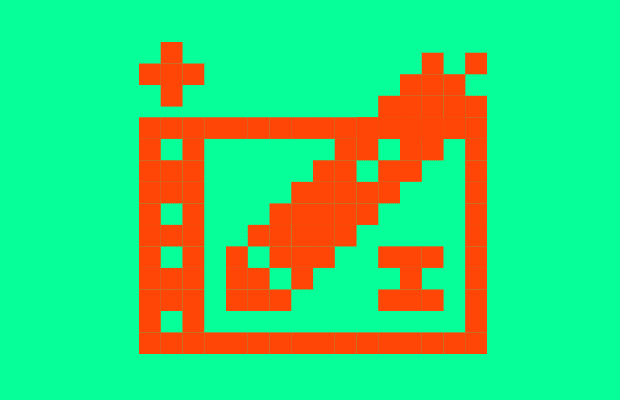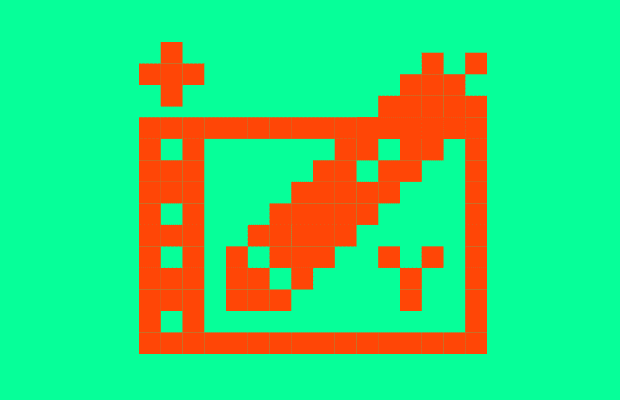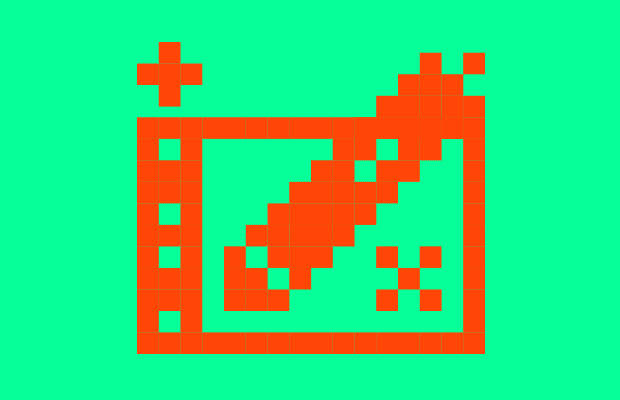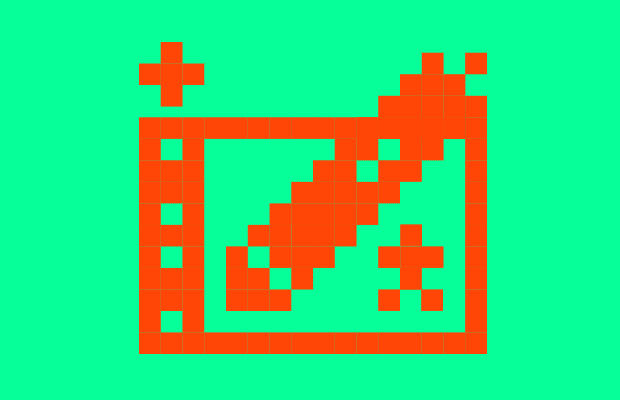Art studies have never been so much fun!!
Do you want to practice art whilst having fun creating eye-catching Artwork for your concept art or illustration portfolio??
Now you can with this Digital Art Painting Practice Plus+ Generator! These Digital Painting Art Prompts are not only designed to help you have fun whilst practicing digital art studies, they also prompt unique twists which ultimately makes the overall study compelling and unique.
It encourages artists to draw and paint MORE than what they see by putting a new spin over the top. There are a number of different art prompts and generators with a special focus on painting environments and scenery, and they're especially great with the Mood Board image generator.
Ultimately, you’ll improve your visual library whilst injecting a unique style or theme for a more likable and engaging piece of art, infused with an idea that people can relate to.
Select your Digital Art Practice Plus Prompt:
This idea generator is a little more focused on providing particular types of settings, but infused with more man made objects and structures. This adds an overall contrast which automatically makes the landscape scenery more interesting. Painting a flat plain can be quite boring and lackluster, but stick a giant satellite in the middle of it and you’ve got a compelling piece of art!
Generate Ideas
This Art Prompt generator has a special focus on Emotive expressions and more standalone subjects, moods and places. Unlike the X version where the mood and emotion is determined by the shapes, you’ll be guided into creating art studies whilst injecting new elements that define the overall artwork and idea.
Generate Ideas
This Digital Painting Art Prompt Generator focuses on designing environments and scenery. It’s an advanced version of the Shape stamp Art Practice generators, so if you haven’t already it may be worth practicing those first! You’ll be prompted with a broad Environment design criteria that you need to infuse with various shape language to make the whole study more interesting.
Generate Ideas
PAINT PLUS: Character X
You’ll be able to study and improve your character design skill set by doing more than drawing portraits, anatomy and poses! You’ll be adding various twists such as re-skinning the subject with Character types from various eras, and other unique twists to make your character study more fun, engaging and soulful.
Coming soon!