An efficient digital painting process will rapidly increase how fast you paint!
This is a tried and tested digital painting process that builds up the layers of the artwork step by step. This methodical process helps to condition repetition so that it becomes second nature, which means you'll finish your artwork in no time!
Also, because each step is separated it becomes easier to control every stage, going back to make corrections and adjustments.
Main Points
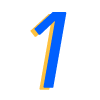
Define Lighting Setup
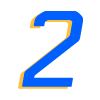
Sphere Test

Setup Perspective
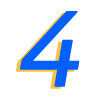
Apply Local Colour

Apply Occlusion

Apply Shadows
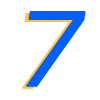
Apply Various Lights

Add Details & Variance
Questions to ask yourself
-

Have you setup lighting and Sphere Test?
-

Where is the main focus on the image?
-

How will the background be hit by light?
-

What lighting effects will come into play?
-

Working big to small across the image?
-

Where are the areas of high & low intensity?








